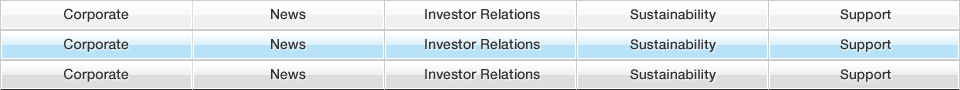Casio Releases iOS App That Helps Users to Create Chord Charts for Their Favorite Songs
New Version of Chordana Viewer Enables Printing and Emailing of Chord Charts
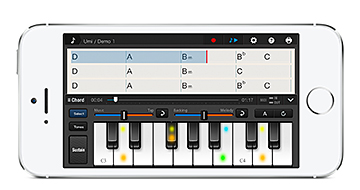 Chordana Viewer Ver.2.0 |
 Sample of use when connected to key lighting keyboard |
TOKYO, August 5, 2014 — Casio Computer Co., Ltd., announced today that it has released a new version of Chordana Viewer, an iOS app that displays the chord progressions of songs to help users create chord charts. This new version is available at the Apple App Store today. Users who have already purchased the original version of Chordana Viewer can download the new version free of charge.
Released in October 2013, Chordana Viewer automatically detects chord progressions and creates chord charts for songs that can be listened to via music apps on the iPhone, iPod touch, and iPad. The app has since become popular because it allows users to virtually play along with their favorite tunes, using instruments such as guitar, piano, or electronic keyboard.
In Chordana Viewer Version 2.0, available today, Casio has added all-new functions. Now the app not only produces chord charts, but also allows users to print and exchange edited chord charts via email, creating more possibilities for playing music together with friends. The new version also lets users adjust the barline position in the musical measure when detection should take place, so that the app can accommodate more diverse music.
- Creates chord charts for the user’s favorite songs
- Allows chord charts to be edited and shared with friends
- Adds to the fun of really playing musical instruments
- Enables connection to MIDI-compatible musical instruments
- Accompaniment provided by virtual instruments
*1 The app automatically selects chords that most closely match the compositional character of a piece of music. The selected chords, however, may not exactly match the original chords, depending on the piece of music.
*2 Commercially available MIDI interface or adapter is necessary. Please see the Main Specifications for details.
*3 Musical instrument sounds can be added for a fee. Please check prices at the App Store.
《 Main Specifications 》
Compatibility |
iPhone*4 |
iPhone 4s, iPhone 5, iPhone 5c, iPhone 5s |
|
|---|---|---|---|
iPod touch |
iPod touch (fifth generation) |
||
iPad*4 |
iPad 2, iPad (third generation), iPad (fourth generation), iPad Air |
||
iPad mini |
iPad mini, iPad mini with Retina display |
||
Detection of Chord Progression |
Target Songs |
Songs saved in standard iOS music apps
(File length is limited to 10 minutes.)*5 |
|
Customizable Items |
Number of chords per bar, tempo (slow, standard, or upbeat), fixed tempo (on or off), time signature (4/4, 3/4, or 5/4), barline position (±half note duration) |
||
Chord Chart |
Display |
Chord name (full screen display correspondence), chord progression guide, chord list |
|
Functions |
Save, easy edit (choose from 3 candidate chords), manual edit, AirPrint, exchange edited chord charts via email |
||
Control |
Transpose |
Target |
Audio playback, chord score, virtual musical instrument |
Range |
±1 octaves (pitch in semitone units) |
||
Tempo |
Target |
Audio playback, chord progression guide |
|
Range |
50% to 200% |
||
Volume Balance |
Whole Balance |
Music (audio playback) / tap operation (virtual musical instrument) |
|
Music Balance |
Backing / melody |
||
Virtual Musical Instrument |
Piano Keyboard |
Keyboard |
12 keys / 17 keys / 24 keys |
Indicator |
Keyboard position corresponding to the cord: Current cord, next cord |
||
Max. Polyphony |
12 |
||
Preset Tones*6 |
Acoustic Piano, Electric Piano |
||
Piano Pad |
Pad |
Chord pad (white), monophony pad (black) |
|
Indicator |
Chord position for piano performance |
||
Preset Tones*6 |
Acoustic Piano, Electric Piano |
||
Guitar Pad |
Pad |
6 string (each string sounds independently) |
|
Indicator |
Chord position for guitar performance |
||
Preset Tones*6 |
Steel-string Guitar, Nylon-string Guitar |
||
Audio Recording |
The virtual musical instrument performance is recorded with the playback song |
||
MIDI |
Functions |
MIDI IN |
Sounded by virtual musical instrument tone |
MIDI OUT |
Chord progression, tap operation (virtual musical instrument), touch operation (chord score), touch operation (chord list) |
||
Connection |
Via USB Port (MIDI compatible) |
Lightning to USB Camera Adapter(Apple)*7 with USB cable (commercial product) or Apple iPad Camera Connection Kit*7 with USB cable (commercial product) |
|
Via MIDI Port |
iOS-compatible MIDI interface (commercial product) |
||
*4 iOS version 6.0 or higher is necessary.
*5 To use iTunes in the Cloud songs (songs purchased or played through the iTunes Match service), first download the songs to a device. Songs protected by DRM cannot be used even if downloaded.
*6 Additional tones are subject to fees. Please check prices at the App Store.
*7 iOS version 7.0 or higher is necessary.
To use the MIDI function, a commercially available MIDI interface and a MIDI connectable electronic musical instrument are required.
Apple, iPhone, iPod touch and iPad are trademarks of Apple Inc., registered in the U.S. and other countries.
AirPrint is a trademark of Apple Inc.
App Store is a service mark of Apple Inc.
Other product names and so forth are generally trademarks or registered trademarks of the respective companies.